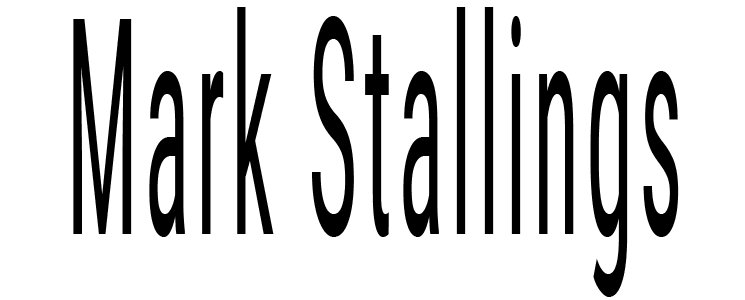Let’s talk about backups. Specifically backups for writers. I have to start by asking, “Are you actually backing up your documents and manuscripts?” And, I have to point out that autosave on Microsoft Word doesn’t count. A backup of a document is by definition a secondary location for your document. Thus, if anything happened to the first location, you could then go retrieve your backup. I use layers of backups. Four to be precise. Any single backup strategy will ultimately fail. I’ve worked in the IT industry for almost 30 years and I’ve seen brand new hard drives fail. So, you have to ask yourself, “In the event of a disaster, what am I comfortable with?”
First, I use Dropbox for my Scrivener. While not a true backup, it enables me to do other things like access the files from multiple locations and provides some security (read: secondary location of my files) if my laptop fails, which I know is another topic we should cover.
Second, I have Scrivener set so that when I close my project, it backs up my project to a folder on my local drive. “But that isn’t safe!” you might be thinking. Well, it enables both of my other backup strategies to be successful. I also compile my draft regularly and store it in a separate folder. This way if I somehow corrupt the Scrivener file and hose the backup, I still have my draft. I compile as my last act before closing my project so worst case, I am only out one day’s effort and if I do it the end of each day, I’m only out what I just worked on so it will be fresh.
Third: Apple Time Machine. I have an external hard drive set up as my Time Machine, and I do bi-weekly full backups to it. This is everything on the mac: apps, docs, everything. “But, why not all the time?” I don’t need everything backed up daily on Time Machine because of my fourth tier of backup strategy.
Finally, Code 42’s CrashPlan. This is a cloud service (yes, on somebody else’s computer) that does constant incremental backups. There is a service that watches files (like this one) that get saved, then it queues it up to be backed up. I can access files through their app and if I have a hard drive failure, they have a service where I can get a new hard drive fed-ex’d to my location with all of my files on it.
There you go. It might seem excessive, but my back up strategy for writers protects me from Fire/Flood, Theft and lightning strikes. If I can get access to the internet, I can keep working. My backup strategies are part me doing something, and part automatic. Thus, even if I forget a step, I’m still covered.